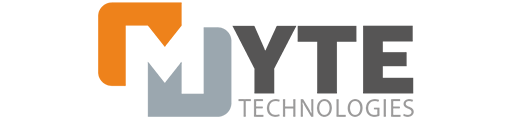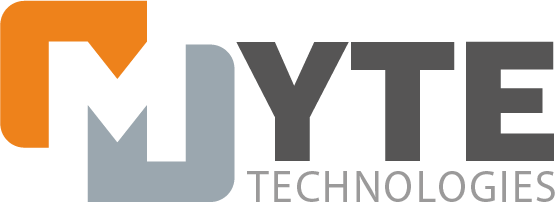Password Manager 101
In today’s world, secure information is accessed and stored online. But just how secure is it? In this article, we will explore how to keep your information safe, ensuring only you can access it. (Hint…it includes password manager apps)
A secure password typically meets a checklist of criteria. Length, variation of numbers to letters, as well as uppercase and lowercase all factor in. If the login allows, special characteristics add an extra layer of security. Never include your personal information in a password, such as birth date or address, as this information is easily accessible and therefore increase your possibility of being breached.
Length, Security, and Convenience
Most of us have an account on some form of social media such as Facebook, Twitter, or Instagram. Keeping track of your passwords for all your accounts can be difficult, which is why it is important to choose strong, unique passwords that are not easy to guess. The first step in keeping your password game airtight should be to choose a strong password. An easy way to do this is to use a combination of upper and lowercase letters, numbers, and symbols. This should be followed up by making it long, so 10-12 characters is a good goal. The next step should be to write the password down in an easily accessible place so it can be copied. There are a number of ways to keep track of your passwords, you can write them down in a password journal, you can attempt to remember them (not recommended), or you can download a password manager.
I personally recommend the password manager, because there are so many options out there that have extremely helpful features. They save your login information, usernames, and have password generators that you can personalize to meet specific criteria, such as length, special characteristics and much more. You can purchase a password manager if you choose, but there are plenty of free options that come highly recommended.
Password Manager Apps
LastPass, RoboForm, Dashlane, Bitwarden and NordPass come recommended by numerous members of the tech industry if you are looking for quality, free software.
The Importance of Changing your Password Often
Change your password often. Hackers will try to dupe your email account through various techniques. If your password is too simple, it’s easy to hack. Never use your name, birth date, or social security number as the password. Make it complicated. Use a combination of numbers, letters, and symbols.
@, or ! or ? if your keyboard doesn’t allow for these symbols. As your passwords get longer, it’s important to note that they become more difficult to remember.
One way to keep your password game airtight is to use the Diceware method. This method involves rolling dice to create an eight-word passphrase with five dice.
Commonly Used Examples of Password Length and Strength
Creating a Password that is 16 Characters Long, has a numeric component, and contains upper and lower case letters and special characters. Try this: Select 16 characters, upper and lower case letters, numbers, and special symbols. You could use “yourmom2012” or “r0cky345”
-To install the password manager, you will need to go to the browser, go to the page where the password manager is and download the version suited for the device you will be using it on.
If MYTE Technologies can assist you any further, here is information about cloud support services that we offer.